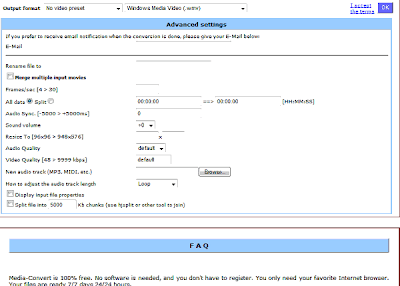Bras are consumer technology. Seriously. Every woman or girl should have well-designed and properly-engineered scaffolding for her breasts. Hence this review. (UPDATED: pics added as requested. Above pics are "Before" on the left, "After" on the right. More (front view) pics are at the end of this post. But that's yer lot, I'm not redoing it with the hotpants, the old Lara Croftesque pic will have to do you - that was "Before" on the bra front, of course.)
We’ve all heard that many women don’t wear the right sized brassiere, so I finally took the plunge and went for a fitting at Rigby & Peller (yep, the very ones who are corsetieres to HM Queen Elizabeth II). I can now see why they hold a Royal Warrant of Appointment.
Like many other females, I’d never felt entirely comfortable with my bras. I’d worked out my bust size simply by measuring myself in the way that retailers’ sites or catalogues tell you to.
But my bras always felt too loose, or too tight; bits bulged out where they shouldn’t, and didn’t where (I assume) they should.
Having people who know what they’re doing advising you on the right fit for your form can make all the difference in the world.
If you’re prone to thinking “Too much information”, look away now. But just to give an idea of how badly wrong women can get their bra size, I always thought I was a 36B. In fact, I’m a 32E. It seems overestimating overall measurement and underestimating cup size isn't uncommon.
The selection of bras which the fitter offered me to try on were superb and fitted perfectly, with excellent support (one was a bit loose in one place on trying it on; she pointed that out immediately – I’d scarcely noticed - and put it right back). And no more weird bulges!
She also took account of my requirements and preferences as to fabric / material and colour, and lingerie for everyday as well as occasional use.
It’s startling how far off I was in the estimation of my own measurements, but I’m certainly not the only one – I could hear a chorus of women in other booths nearby going “Noooooo!” “Really?” “Whaaat?!!”, presumably on being told their true correct bra size.
The fitting is free but it’s best to make an appointment, though appointments are only available between Mondays to Fridays (otherwise, you can take a ticket and queue).
These bras aren’t cheap, the cheapest was about £50. Even so, you’re getting high quality corsetry which should last you ages.
You have to hand wash them (and they’re air dry only, not machine-washable), but surely it’s not too much hassle to wash them more than 6 times a year? (and please, please do!) (Thanks – or maybe eeew – to Ant for tweeting that link.)
They also sell knickers / panties to go with their bras, if you prefer to buy your underwear in matching sets.
Even men are welcomed and given helpful advice; one man was buying a gift for his girlfriend when I went – their online advice centre includes a section on advice for men too. If you’re male you wouldn’t feel out of place accompanying your female partner there. (There's comfortable seating in the waiting area.)
I only wish I’d gone to Rigby & Peller years earlier. I now feel more perky of puppies, braced of bosom, curvaceous of cleavage, udderly uplifted and, most importantly, comfy and properly supported – at long last!
(UPDATED: below are more pics, "Before" on the left, "After" on the right. I've tried to get them all the same size as much as poss, I hate "Before" and "After" pics that have the "After" hugely enlarged etc.)
Tags: