You like 'em big? So do I. In the Edit HTML tab, the template editor textarea box in the now feature complete fancy new Blogger, formerly known as Blogger Beta, is a bit narrow for my taste:
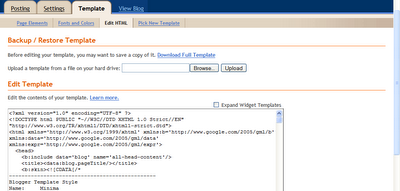
No one else seems to have produced something to enlarge New Blogger's template editor yet that I've seen, as Jasper did for classic Blogger.
So I've whipped up a simple Greasemonkey userscript for Firefox (; and how to install Greasemonkey and userscripts) which makes that template editor box wider - hope others will find this tool useful:
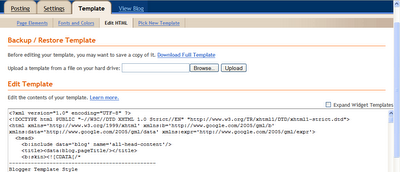
Install the Blogger Template Editor Enlarger (there's an extra copy at Google Pages in case Userscripts.org is slow or down)
(It would have been an Ugly BTEE but Kirk corrected my grammar, thanks as always!)
Jasper's large post editor script does the same thing for the Compose or Edit HTML boxes when you're creating a new post or editing an existing one. In case you wonder, it will work with New Blogger if you just tweak it a bit (here's how), so no new script needs to be written for that.
Tags:
4 comments:
Thank you very much for the really useful little tool. I tried to write a similar thing myself, but could not make it work.
I made two changes to your script:
document.getElementById('wrap2').style.width = '98%';
- to have a small margin on the right of the textarea, and
document.getElementsByTagName('textarea')[0].setAttribute('rows', 40);
- to enlarge the textarea vertically as well.
These are purely to suit my personal style.
Unfortunately, Blogger does some reformatting on save; therefore, editing a large template is not easy.
Thanks for the comment and for sharing your own customisations, Priit. Glad the tool's useful for you.
Not sure what you mean about the reformatting on save, though?
it doesn't work anymore
Hmmm, just doublechecked it, and it still works, for me. And for someone else I asked to try it too.
Try reinstalling Firefox, Greasemonkey, the script itself?
Post a Comment