UPDATE Sept 2009: check your LG Chocolate phone's serial number, you could win $10,000!
UPDATE May 2007: if you want info on the LG Shine KE 970 phone - general review, photos, manual and software download, Gmail access and browser tips, and tips on connectivity (including transferring MP3s) and syncing the KE970.
With your KG800 Chocolate multimedia phone you get a USB cable to link it to your PC or Mac plus a CD of PC software (see part 1 of my review of this gorgeous phone for general pros, cons, tips etc. For a photo of how Lara Croft might wear this phone, see this post!). It also has Bluetooth connectivity. But its file storage capacity is limited to 128 MB.
This post is meant for the LG KG800 Chocolate phone but I've heard that a lot of this applies to other LG phones too. I've not tested that personally so if you want to try it do so at your own risk. The software (and manuals) for the main LG phone models in the UK, like the KG320, KG810, KG920 etc, can be downloaded from the uk.lgmobile.com site.
You can:
A. copy to your Chocolate phone MP3 or other audio files for ringtones or for the MP3 player, or transfer pics, videos and text files to it for viewing or as wallpaper
B. backup to PC the photos and videos that you've taken with the phone
C. use the phone as an extra removable drive, to transport files between different PCs
D. use the phone as a modem for your PC e.g. laptop (LG Internet Cube)
E. copy or synchronise contacts, diary and notes between phone and PC (LG PC Sync)
F. get extra ring tones and wallpaper from the supplied software (LG Contents Bank)
But a major source of problems for users is that, when using the USB cable between phone and computer, there are two, yes two, entirely separate methods of connection, reflecting 2 different modes the phone can operate in:
- as a removable drive, like a USB flash drive or USB key (what LG call "mass storage mode"), or
- as a modem.
To do A to C, you can use the phone as a removable drive - just connect it via the USB cable to your PC or Mac (yes this USB drive element works fine with Macs, see these comments), covered below. See the My Stuff section of the manual and also this separate "USB mass storage" manual.
But for D to F, getting a working connection between the Chocolate phone to your PC isn't as straightforward as it should be, because you have to use the phone as a modem for D to F to work, which means installing modem software on your PC (the LG software is PC-only, sorry Mac/Linux users) and taking some other fiddly steps to get the phone to talk to the LG-supplied Contents Bank software. So I deal with the best way (for Windows XP anyway) below.
Basic USB connection - for MP3s etc
If you just want to do A to C above, FIRST make sure the phone is on and in the basic state it's in when you first power on (i.e. on the "home screen", and not in any menu items). Do not at any stage close the phone slider, always leave it open.Then, connect the phone to the PC or Mac via the USB cable. You should get a message on the phone screen with a yellow background saying "Do not disconnect the cable without the proper operation USB If you use modem select Connectivity-modem". Again keep the phone open.
The KG 800 will appear as an extra "Removable Disk" in My Computer/Windows Explorer (or the Mac equivalent), with a folder called My Media which has some subfolders (your mileage may vary):
- Music
- Others
- Photos
- Text and
- Videos.
You can then copy music, image or video files etc from computer to phone and vice versa via My Computer/Windows Explorer or other file manager (there's free software to convert 3GP to AVI if you want to transfer videos to your computer and play them there). (I don't know if this works for Windows 98 users or if extra software needs to be installed first for this.)
See the "USB mass storage" manual for useful step by step pictorial info and instructions on this USB removable drive mode.
But some folders on the Chocolate are annoyingly invisible, so you can't transfer e.g. voice recording files from phone to computer, on my system at least.
Also no system files are visible, and there are a few gotchas to watch for:
Folder sensitivity - where to put music files and other files
MP3s and other audio files: you must copy MP3s to the Music folder, video files to the Videos folder within My Media, text files to the Text folder, or they won't play or display. The types of music files the Chocolate can play are listed in Part 1 specifications.Don't create any subfolders to put your MP3s in, or your MP3s won't be found.
Photos and pictures: Don't copy pics to the Photos folder (which is reserved for pics taken with the Chocolate), you won't be able to view them there - put them in the Others folder. (You can however copy pics from the Photos folder to your computer for backup or viewing.)
The phone won't display JPGs bigger than 460k or GIFs over 100k.
You can use pics you've uploaded into the Others folder as wallpaper, see further below. But if you want to use an image as wallpaper it can't be bigger than a certain size (the official LG info is contradictory, I'm not sure if the limit is 100k as per pg. 6 of the storage manual or 30k as per p.73 of the main manual). See part 1 Specifications and also Images.
Files for transporting
If you're using the phone as a USB key type device, put the files in the Others folder - that's the best place for them.Disconnecting
You shoudn't just unplug the phone or cable when you're through, with a PC at least. Most people will be familiar with the process but if not, in your system tray at the bottom right of the PC screen you need to rightclick theThen you'll get a popup box something like this (depending on your own setup):
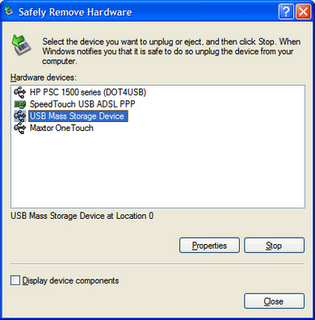
You want to choose USB Mass Storage Device, but beware if you've more than one removable drive attached to your PC to pick the correct one for the phone. When you highlight it in the list and click Stop and you see this, you'll have got the KG800 phone:
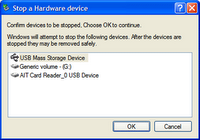
Click OK and you'll see:
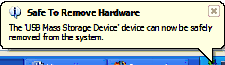
Now you can disconnect the phone or its cable from the PC.
The LG software on the CD
To use the free ringtones and images provided by LG, and also in order to transfer Java games/apps from PC to phone, you have to install the LG software first. (Unfortunately for Mac users, it's PC only.)The LG software on the CD (also downloadable) comprises:
- Contents Bank - extra free ringtones and pics (for wallpaper etc) you can download to your Chocolate phone (you can use Contents Bank to transfer Java games to your phone too, after some tweaking - see below)
- Internet Cube - to use your KG800 as a modem for your laptop to access the Internet
- PC Sync - to access and edit your phonebook, schedule and memo on the PC
- USB modem driver.
- install the required software including the modem driver, AND
- follow a very precise order of steps to put your phone in modem mode and connect it to the PC (fiddly, I know, but get it wrong and it won't work).
Here's the howto. (Click on any of the pics to get a larger image.)
DON'T try to connect phone to PC yet. (Well you could, but you'll be limited in what you can do with it, i.e. just A to C in the list above, until you finish the steps below. Plus, if you try to use LG Content Bank etc, without installing the modem driver, you'll get Error CME-250 and other things...)
First, do this:
1. Install the software from the supplied CD (or download it from here, unzip then install). It should run automatically when you insert the CD but if not just view it in My Computer or Windows Explorer and doubleclick Setup.exe. I'd skip the intro if I were you... pick the KG800 phone, English seems the only choice on my CD.
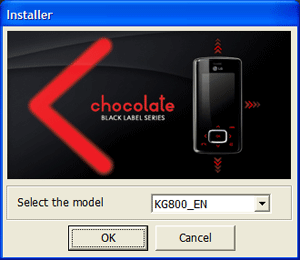
Then when you get to the following, make sure EVERYTHING is ticked particularly the last item, even if you aren't planning to use the Chocolate as a modem for your laptop (you'll see why later):
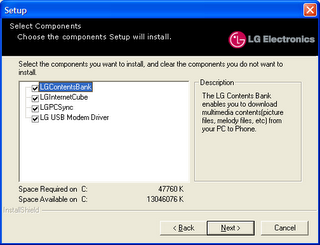
2. Check it's installed properly by inserting the CD again (or clicking Setup.exe) and picking Modify, making sure it's all ticked and trying again. It took me several gos to get the modem to install, go figure.
3. Do NOT try to connect the phone to the computer yet - this is important, Contents Bank and PC Sync won't work if you try to connect the phone to the computer before you do these next things. Switch the phone on. DON'T plug in the USB cable yet. Go to the menu Settings, Connectivity, Modem and pick Yes for "Do you want to activate modem"? Do NOT slide the phone closed, leave it open (and keep it open during the entire process). Do NOT launch Contents Bank or PC Sync on your PC yet, leave them closed.
4. Go back to the main "home" screen of the phone by pressing Back, Back and Back on the phone (UPDATED 8 Apr 2007: Alan reports that, on his phone anyway, backing up turns his modem off; in his case he connects to the PC straight after activating the modem and it works. Do whatever works for your phone, obviously, and if one way doesn't work try the other ). Leave the phone on (and slider open - don't close the slider at any point during the attempted transfer or you'll kill it). Again make sure Contents Bank and PC Sync on the PC are NOT open. Now you can connect the phone to PC via the supplied USB cable. (If you haven't installed the modem driver properly before, you'll get all sorts of new hardware found etc errors. Just try step 2 again till it works!)
5. Then, and only then, should you fire up LG Contents Bank or PC Sync - there will be shortcuts from your Start menu to those programs, as usual. (I'm not going to cover Internet Cube in this post). Leave the phone open throughout.
LG Contents Bank
The next thing you need to do, after (NOT before) you've installed the software, activated the modem on the phone and connected the phone to the PC as detailed above, is to check the Contents Bank connection is correct - in the Contents Bank's Tool menu, pick Option. Under Setting, click the dropdown list for Port and choose the one that says LG USB Cable (COM something - mine is 9 but yours may differ, the main thing is to pick LG USB Cable):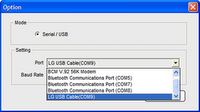
Baud rate doesn't really seem to matter. Then click OK, and in the main window click the Connect icon in the middle of the window.
You can preview ringtones (menu View, Melody or click the
 icon) or images (menu View, Picture or click the
icon) or images (menu View, Picture or click the  icon).
icon).Check out the folders on the left for ringtones you can listen to ("Buzz", "Classics", "LG Creations"):

Just doubleclick on a ringtone name to hear what it sounds like:
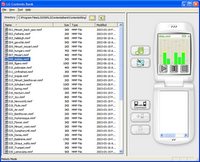
When you hear a ringtone you want, just click on it on the left (you can hold down Ctrl and click more than one), then click the Download icon in the middle of the window to download it to your Chocolate phone. If you get a Timeout popup dialogue box you may need to click Connect again to make sure the phone is properly connected (as if you connect the phone, then don't do anything for a while, the connection is terminated). (If you keep getting Timeout errors, try disconnecting and turning the phone off and shutting down Contents Bank. Then go through steps 3 to 5 above and then launch Contents Bank again. It may take several tries, be warned!)
Those ringtones are all in MMF format or MIDI format. If you want to use your own MMF or MIDI ringtones, before you connect the phone just copy the desired files to the RingTone subfolder of your Contents Bank folder on your computer (on mine it's C:\Program Files\LGGSM\LGContentsBank\Contents\RingTone\ with subfolders for Buzz, etc). You can even create new subfolders on your computer, as long as they're in the LGGSM\LGContentsBank\Contents\RingTone folder.
For wallpaper, again you can open the different folders on the left (there are different themes like cute animals (kittens, awwww), vegetables if your thing is holding ripe tomatoes in your hand or if you prefer courgettes, etc):
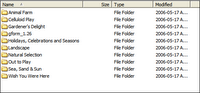
Click on a filename to preview what one looks like on your phone:

Again you can choose more than one file by Ctrl-clicking on them, then click the Download icon in the middle of the window to download them to your KG 800 (they'll go in the My Stuff, Images folder).
And as with MMF or MIDI ringtones, if you want to use your own pics as wallpaper, one way is to save them into the C:\Program Files\LGGSM\LGContentsBank\Contents\Picture\ folder of your computer (including creating subfolders within Picture if you wish) and transfer them to the phone with Contents Bank. See further below.
You can also use Contents Bank to delete any music or photo files that you previously downloaded to your phone - just select the file on the right and click the Delete button in the middle.
To disconnect the phone in this mode you don't need to safely remove hardware, you can just unplug it.
How to use downloaded audio files as ringtones and images as wallpaper
Ringtones. On the phone itself, to use your downloaded ringtones (1) go to the profile you want (menu, Profiles, pick the profile like General which is the default), choose Personalise, Ring tone, My Folder (this method will also let you pick as ringtones MP3 files transferred to your Chocolate's Music folder via the removable drive method) - or alternatively (2) go to My Stuff, Sounds, highlight the one you want, Options, and Set as ringtone. Obviously you'll need to activate the profile to get the ringtone associatd with that profile.If you've changed a profile to include a particular ringtone and activated the profile, but it still rings with a different ringtone, check who's calling and are they in a caller group. Get to Caller groups via the Contacts menu. After you select a group there's a Group ring tone option. Check what that ringtone is. If there is a different group ring tone for a group, that will override whatever ringtone you set for the profile, so you need to change the group ring tone too.
Wallpaper. To choose a downloaded pic as wallpaper go to menu My Stuff, Images (or Others, if you downloaded the pic via the basic USB removable drive connection), pick the one you want, View, Options, Set as wallpaper (if you want to use an image from the Others folder you may get a "Copy to Images to set as wallpaper. Continue?" message - of course you should pick Yes). Another way is Settings, Display, Wallpaper, My Folder but it's not as good as that limits you to choosing pics in the Images folder. There are size limitations for wallpaper. Both GIF and JPG files will be fine as long as they're not too big - the official LG info is contradictory, I'm not sure if the limit is 100k as per pg. 6 of the storage manual or 30k as per p.73 of the main manual.
Some pics may look cut off in the Preview view in Contents Bank on your PC, but don't worry - after you transfer them to the phone, if you view them and in Options choose Set as wallpaper, the phone will scale them down to fit. The proportions may look a bit odd as a result, but it's better than not being able to use your own pics at all. Perfectionists may wish to scale the pic to the right resolution on their computer before downloading it!
(You'll see that My Stuff now has extra folders not mentioned in the manual - after Text there will be Images and Sounds folders.)
US phones, miniSD cards and music files
US phones have a mini SD card slot, lucky Americans (UK phones don't). Here's some helpful person's tip on how to play MP3s or other audio files from the SD card: create a folder on the card called "my_mp3" and put the music in there and it should work. The music essentials kit also apparently works for transferring sound files to the Chocolate. Thanks for the tips. If only my version took expansion cards!LG PC Sync - contacts
Once you've done steps 1 to 4 above, IN THAT ORDER (especially step 3 THEN step 4 NOT the other way round), and keeping the phone slider open always, you can also launch PC Sync (click the pic below to enlarge it):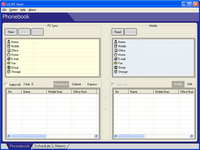 Again you choose the Option menu and pick the same numbered COM port as you did for Contents Bank. The main thing this does is to load your contacts info from your phone (both phone memory and SIM) into your PC.
Again you choose the Option menu and pick the same numbered COM port as you did for Contents Bank. The main thing this does is to load your contacts info from your phone (both phone memory and SIM) into your PC.Now although this program is called PC Sync, and there's an Outlook tab and Express (for Outlook Express) tab, so far I've not been able to read anything into PC Sync from Outlook, let alone synchronise contacts between phone and Outlook 2003 on my PC (the instructions say it's compatible with Outlook 2000 so maybe that's why - though Outlook Express doesn't work either).
The right side of the window shows the contents of your Chocolate cellphone. The left side of the PC Sync window represents your PC.
On the right (representing your phone) in the bottom half there are 2 tabs: Mobile and SIM. Clicking the Mobile tab (after you've correctly connected the phone as described above, of course) will show the contents of the contacts in your phone's memory, and the SIM tab displays the contacts in your SIM card's memory.
On the left (PC), in the bottom half there are 3 tabs: Phonebook, Outlook and Express. Phonebook will be the copy held on your PC of your Chocolate phonebook. The Outlook tab is for the contents of your Outlook address book (e.g. Outlook 2003), and the Express tab for the contents of your Outlook Express contacts. You'll see that if you click the Outlook tab (or if that doesn't work first click the Outlook tab then click the Read button in the top left quadrant), the PC Sync software reads in and displays the contents of your Outlook contacts (I think Outlook doesn't even have to be open for it to do that) - it may flash up "Adding data" and you may get messages like the following (with Outlook 2003 anyway):
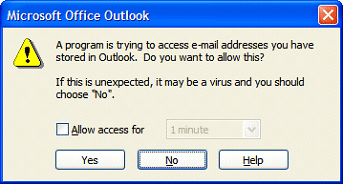
You should tick the box in the "Allow access for" line and select a time period in the dropdown (max i.e. 10 minutes is best especially with a large address book), then click Yes. If you don't PC Sync won't be able to read in your contact details from Outlook. And if you have too many contacts it may not be able to read them in either (that's the problem I had when first trying all this. When I moved most of the contacts from Outlook into a separate file, it was fine).
After it's read in the details of your Outlook (or whatever) contacts, they'll show in the bottom left quadrant. Tick the ones you want to copy across to the phone or Select All to copy all of them. Important: if the phone is not already open, slide it open and keep it open throughout! (thanks to Anon). On the right, in the bottom right quadrant, click the Mobile or SIM tab depending on where you want the contacts copied to on the phone.
Then in the middle of the window click the >> button. (It works the other way round to transfer contact details from phone/SIM to Outlook/phonebook, using the <<). PC Sync also provides a handy way to create new contacts and edit existing ones using a larger and quicker PC keyboard. Just use the New and Edit buttons in the top left quadrant. There's a File, Save as CSV file and also Load from CSV file option but I've not been able to get that to do anything yet... Of course ideally I'd like to be able to use this to backup my contacts to my PC, if nothing else. I got "Success to save" on trying to save but I haven't found the file (if it's meant to save as CSV). You can view and edit your Calendar and Memos too, see the tabs at the bottom of the window. Again you can just disconnect the phone in this mode without using Safely remove hardware when you're through.
Troubleshooting PC connection problems, improving connectivity
Timeout..., Initialising please wait..., Other application used this port. Failed to open... - sound familiar? Consider the suggestions in this post. That post also deals with possible ways to improve connectivity e.g. increase size of files transmissible via Contents Bank to the phone in modem mode.
Bluetooth connectivity
You can also connect the KG800 Chocolate to your PC via Bluetooth (Settings, Connectivity, Bluetooth).I managed to get it to work with my PC's Bluetooth USB adapter (a Belkin F8T008) and even paired the Chocolate with my PC (just type in any number for the PIN, and the same number on the phone).
I got PC Sync to work over Bluetooth, loading contacts from phonebook to PC (in PC Sync make sure under Option you pick the right COM port for Bluetooth, just experiment and see). But note that according to the manual "you can only exchange data within the phonebook" over Bluetooth. I think that means that only PC Sync works properly with Bluetooth.
Certainly I couldn't get Contents Bank to work over Bluetooth, not even when picking the right (I thought) Bluetooth port, and I came to know and hate Error CME-250.
I also managed to transfer files over Bluetooth from the phone to my computer (by drag and drop from my My Bluetooth Places window - yours may differ) - but it just wouldn't work the other way round, I couldn't copy files from computer to phone.
Files of any type, it seems, can be sent via Bluetooth e.g. music, pics, to another phone. You can also receive files via Bluetooth and they should automatically be saved in the right folder, but I've not managed to test that yet.
Some commenters have helpfully posted their experiences with Bluetooth headsets - please see those comments for howtos.
One general warning though - always remember to switch Bluetooth off when you've finished (or in the sub-Settings set Visibility so only paired devices can view your Chocolate), or else you could be "bluejacked" with joke messages or worse.
Java - transferring Java apps to your phone via your PC
If you want to download Java apps e.g. games to your KG800 over the USB cable rather than doing an OTA (over the air) download using the browser on your phone (which costs in data charges), now see this post.[This post was generally updated on 29 August 2006, mainly to add detailed info about syncing with Outlook/Express, and the Java section - with many thanks to the people who commented. Further updated on 2 October 2006 for the Java post, thanks to Anon! And another update on 1 Jan 2007, mainly to expand on ringtones and wallpaper, and again on 2 Jan 2007 to link to a new troubleshooting post, etc.]
UPDATE May 2007: if you want info on the LG Shine KE 970 phone - general review, photos, manual and software download, Gmail access and browser tips, and tips on connectivity and syncing the KE970.
Tags:
287 comments:
«Oldest ‹Older 201 – 287 of 287Lelia, cool, I'm glad Bluetooth worked for you - it did for me, as mentioned in my post. But it's a pity you have to get a Bluetooth adapter just to be able to transfer files, you really shouldn't have to. A good tip for the desperate, though, if nothing else works - thanks.
Anon - thanks for your comment, it's always nice to be appreciated! I'm very pelased to have been of help, and yeah, they should have made it a lot simpler, they'd be on to a real winner there if they did.
Paul - the download link for the software is in my post above, why not try downloading it?
Okay, I think there is some confusion here.
Improbulus (OP), is dealing with a GSM KG800.
Other people with that phone should have 0 problems or are just Luddites who don't deserve phones!
The majority of ultra confused people are using TG800, of which there are more than one! Rogers and Fido provide GSM TG800 whereas Bell and Telus provide a CDMA TG800.
All of these phones require completely different processes and drivers and whatnot it would seem. Cause none of the GSM phonesync stuff works for me.
I cannot speak for other TG800 GSM clients, but my CDMA TG800 has a completely different GUI and filesystem than OP. There is no "My stuff" folder but there is a folder called Downloads where games, wallpaper, ringers, and applications can be downloaded by your phones internet and saved. There is also a folder called Media Player where there is no option to set MP3s as ringtones. In Setting/Sounds there are options for your ringtone which allow u to browse through pre-sets (single tones, ring tones, melodies AND downloads).
If i browse my phone with bitpim (for CDMA phones...) I am able to explore the file system but I cannot figure out where to put mp3s so I can use them as ringtones. I am beginning to think that its setup so you HAVE to download ringtones from your provider, which then embed themselves in a pre-existing sound archives file.
PS: I am able to save photos onto my computer from my phone via bitpim. Photos taken by your camera are stored in folder called Wallet as thumbnails and in an adjacent folder (sry cant remember the name) as fullsize. I tried putting pictures larger than 30kb into these folders for use as a wallpaper but no luck. They saved to the phone, but I could not browse to them in the phones GUI.
if anyone has succeeded and prefers not to post or something, please mail me. saturated at. gmail. dot com.
Saturated, thanks for that. Indeed, as I mentioned, I have a UK/European phone, the KG 800, which seems different from the US models in many respects.
It does sound like the Chocolate models in the USA are very network dependent and that many have been crippled so that the provider can squeeze every cent out of you that they can by restricting your MP3 ringtones to only those that they sell, which you ahve to download from them. Real bummer for you lot over in the States.
Sounds like the image file limits are different too, the storage manual which seems to go with the version I have says JPG (Max 460K), GIF (Max 100K).
I found a TG800 manual which seems to be for the Rogers version and p.59 and 62 of that do suggest you can set your own tune as a ringtone.
If you can get into the hidden filesystem of your CDMA model using bitpim, have you tried saving a very small test MP3 file into a possible folder, just to see if it then works, if not trying another folder, etc? That's what I'd do.. assuming that won't stuff up the phone... And if you do and figure it out, please do post again. Good luck!
Has anyone successfully connected a cocolate with Vista as in sharing contacts and the like?
if anyone has any info on the subject please contact me at royeiror at gmail dot com
I have a Chocolate and A H700 Bluetooth headset but cannot get it to work. I put both on discover mode and they connot find each other. Any advice?
Vista - haven't got it myself yet, sorry.
Bluetooth - others uave posted about their experiences see this, this and this.
If following their suggestions still doesn't work I'm afraid I don't know what else to suggest.
Thanks very much for the help your blog has been to me. Best Wishes,
Mal.
OMG someone please help me ....
my LG 800 dont have " Connectivity"
how am i suppose to change it into modem ???
Anon I don't have the LG 800. Try looking in your Settings menu for USB connection or similar, change it to Data service or similar. Or try your local LG helpline.
Mal, and thanks for your comment, it's always nice to be appreciated!
Hello,
I'm using the LG KG800 and have a voice recorder file (.amr format). The following is mentioned above....
"But some folders on the Chocolate are annoyingly invisible, so you can't transfer e.g. voice recording files from phone to computer, on my system at least."
I MUST get the voice recorder file from my phone! Has anyone found a way to do this? I'm desparate to get this file off my phone! Can anyone help?
Anon, I feel your pain.
The only way I can think of is just to play the voice file on your phone, while recording it with something else e.g. MP3 recorder or the microphone on your computer.
Have you tried LG support in your area?
aargh! I just bought the LG KG810... it's not quite the same as the original Chocolate one, but it has basically pretty much the same content..
anyway, my problem is i can't connect it to the pc! when i plug in the usb cable, no usb logo flashes on the phone. i hear the connection sound on the pc, and then it asks me to install the software for this device :/ i did that, several times..... but when it's installed and i re-plug it, all i hear is the sound....no usb logo on the phone, and no logo whatsoever on the pc...not even in the my computer folder. i tried installing what was on the installation cd, but none of the programs worked ( the Content banks option weren't included in the installation, but there's a folder like that after i've installed it)... i tried this on 2 different computers, but i get the same problem every time....
oh, and maybe more importantly, when i try to install the usb driver through the cd, i get 2 warnings that the content of the driver installation isn't valided by microsoft, and therefore it will cause my computer to crash maybe....
it's a great phone, but if i can't send songs, videos and photos from and to it, it just sucks...now, it only costed like 10 cents though, but still... anyone know what to do...? sorry for posting my frustration ^^
Cheers,
NipponBasse, Norway
Nipponbasse, thing is you need to install the software before you try to connect the phone to the PC. If you did it the other way round, you should try uninstalling the software first, all of it. Only then should you try to connect the phone.
Also, turn the phone on before you connect it, don't connect it then turn the phone on.
Ignore the Microsoft warnings.
Try all that & hopefully it should work. I had to install & uninstall my software several times, myself, before it would work.
How about trying LG support in Norway?
THIS IS MATT AGAIN..
i read previous blogs but still cant figure it out. I do not have an option in settings to turn the modem off.
i do however have a media storage button that when clicked it says connected to MAC via USB.
but still no removable drive. just a modem
thanks in advance.
MATT
Matt, it would help people help you if you can post the exact model number of the phone you have, as there are different flavours of the Chocolate around and they seem to work differently, and your computer and OS, and what you are trying to do - is it install Java games? Have you read my post (referred to at the end of the above post) on how to transfer Java games and apps to the KG800?
I'm having the same problem as Matt. I have the Bell version (LG800) and there is nowhere I can turn off the modem. When I plug the phone in via USB, nothing happens anywhere.
I dont know what else to do! I tried bitpim and couldnt get that to work either. I'm so frustrated with it!
Do you have to have a bluetooth in order to install it properly? I have installed it but it doesn't want to work! If you dont need a bluetooth, can someone tell me how to work this software?
Hi this is a wonderful guide and thanks a lot. However I couldn't manage to upload my phone book into the LG KG800.
Basically I have loaded the phonebook using the Load from CSV option in the menu. The phone is connected correctly through the USB (also tried bluetooth) However the >> and << buttons are greyed out.
Please help
Britt, I'm not sure what to suggest as I have the UK version. Have you tried uninstalling the LG software then reinstalling it, THEN plugging in the phone and checking your file manager to see if the phone is visible as a removable drive at least?
Kristen, no you can connect it with the USB cable. The steps above explain how. You may need to uninstall then reinstall the LG software first.
Pankaj, thanks, glad you like the guide. On the Mobile (right) half of the screen did you click Read first? Have you tried clicking both Mobile and SIM tabs there?
Hi i was trying to make ringtones for different groups but Itz not working? i tried doing
"Ringtones. On the phone itself, to use your downloaded ringtones (1) go to the profile you want (menu, Profiles, pick the profile like General which is the default), choose Personalise, Ring tone, My Folder (this method will also let you pick as ringtones MP3 files transferred to your Chocolate's Music folder via the removable drive method) - or alternatively (2) go to My Stuff, Sounds, highlight the one you want, Options, and Set as ringtone. Obviously you'll need to activate the profile to get the ringtone associatd with that profile.
If you've changed a profile to include a particular ringtone and activated the profile, but it still rings with a different ringtone, check who's calling and are they in a caller group. Get to Caller groups via the Contacts menu. After you select a group there's a Group ring tone option. Check what that ringtone is. If there is a different group ring tone for a group, that will override whatever ringtone you set for the profile, so you need to change the group ring tone too."
but ---- If sum1 calls ... its the same ring tones as for the Group Ringtone??? even though if i go on the Group Ringtone thing - it is set to a different ring tone.. but i dunt noe why itz not working if someone is Calling ???
M LOST......!!!!!!!
THANKXXXXXXXXXXXXXXX
Hi,
I've had my chocolate for a few months now, but one thing is driving me crazy. Someone sent me a photo via mms, which i then saved to images, hoping that i would be able to connect my phone to my pc to copy into my documents. Unfortunately, when i connected it all up, only the photos i've taken come up, not ones saved to images. Is there any way photos from images can be either saved in my photo album to be copied that way or is there a way for it images to be found through my phone via my computer?
I'm not sure if this makes sense,but i'm losing the will to live here!
Please help!
Rebecca
why does it keep saying emercency only every when i try n ring some1?
help!
Group ringtone - don't understand what you mean. If you assign someone to a group and you set a ringtone for that group, when they call then yes you'll get the ringtone for the group.
If you want a special ringtone to be unique to a person, you could assign them to a group that no one else is in, and give that group a unique ringtone.
Rebecca - best to ask whoever you got the phone from, or LG support in your country. Worse comes to worse some people have tried BitPim with the phone in modem mode for all sorts of things like viewing files on the Chocolate, but it depends very much on which exact model of Chocolate you have (UK & US versions are different, if your model number is in the list you should be OK, if it's not it probably won't work), and if it all goes wrong you may be completely stuffed so don't say you've not been warned! I can't get it to work for me at all anyway, not the Chocolate or the Shine.
Emergency - well it's not recognising your SIM, try switching off the phone, taking out the SIM, and putting it back in! And be patient, it can take a minute or two for it to register. If you still have problems take it back to the shop.
hello i am havin some trouble i do not have the disk for my lg choclate so i am unable to put my pictures on to my pc off my phone is there anywhere online that i can down load this software from please could u let me no via my emails pash5@hotmail.co.uk
Thanks for your guide! It helped me copy my contacts! :-)
The software link was provided in part 1 of my review and also the download link was in my post above. Just read the LG software section!
Anon, glad it helped you copy your contacts!
okay i still dont undersyand how to put songs on the mp3 of the chocolate phone..or ringtunes of my own..this phone is waaay too confusing
format the card with the phone first
put the card in a card reader and plug into your computer
put MP3 or unprotected AAC in the my music folder
put videos in the my flix folder
eject card from computer
put card in fone
music and videos available in fone
What I would like to know is why every tune and vid is listed twice one called 'Trackname' and one called '._trackname' the second file won't play the first one will.
im confused... these things doesn't work with my vista even i had the installer cd
Thanks for the instructions for Anon, Anon!
Vista - I'm not sure the software works with Vista, best contact LG Support direct on that.
I have had my LG KG800 since Xmas. I have no problem with using the removable disc drive for my media files. After several attempts I also managed to connect to LG Sync & Contents Bank on my PC (OS XP) - All was well until an unrelated problem crashed my PC and I had to restore to factory settings. I have been unable to connect to LG Sync et al since. I have just bought a new laptop which operates on Vista. I have followed your excellent instructions to the letter and I'm still trying (this is the 3rd day).
I have no problem which accessing removable drive info
Can you tell me which file the USB modem driver should be in? I keep getting the message 'driver not present' and when I go into Contents Bank and LG Sync there is no COM port shown in the window.
Sometimes when I connect the USB cable (as per your instruction) the USB screen does not appear on the phone. Windows will then find the LG modem and assign it to COM4. However when I go into Contents Bank it tells me that there are 'no settings' ?? and when I go to set the COM port there are no options. When I disconnet the USB cable and reconnect after sctivsting modem on phone the LG modem drive is 'not present' when I look in control panel even though I know it has been installed.
I will still keep trying, if anyone can help it would be appreciated. I will keep you posted.
Following on from my blog of 15/8/07 - I re-installed on my XP computer and I couldn't believe how smoothly it went. I managed to access LG Sync and transfer my contacts without a hitch. On the other hand my Vista laptop still does not want to know. I contacted UK LG Support and was extremely impressed with how prompt they were in responding. They advised the following to install on Vista:-
1. Insert CD but go into Windows Explorer. Click on CD drive or 'go to file'. Select folder KG800_EN and double click on Setup Applications (or Setup.exe) and run from there.
2. When installation is complete go into Control Panel and Device manager-Modems, select LG USB modem and Advanced, select Advanced Port settings and change this to COM1.*
3. Access LG Sync and Contents Bank options and change COM port to COM1.
*Presumably at set 2 you have to connect your phone by choosing connectivity on phone and activating Modem otherwise it just shows that modem is not present. While phone is connected at step 3 change COM port to COM1.
Now for the bad news- this still hasn't worked for me. When accessing both LG Sync and Contents bank at step 3 there are no options showm to change COM port. Window is blank. I have checked in Control Panel, Phones & Modems and modem is present and active. It seems that LG Sync and Contents Bank are not talking to Modem. I have contacted LG UK support for a second time and I'm awaiting a reply.
Charley, thanks for sharing your experiences. I'm glad it's all working on XP now.
But as for Vista, I just don't know if the LG software is Vista-compatible. Did LG say it definitely is?
And just to check, in Contents Bank etc did you go to the Tool menu, pick Option and under Setting, click the dropdown list for Port and choose the one that says LG USB Cable (or rather COM1 if that's what LG tell you to do)?
Improbulus, Yes I chose Tools, Options, but as I said there is absolutely nothing shown in the drop down bar where it would normally give you a list of COM port numbers. LG have responded quickly to my emails and say that there should be no problem connecting to VISTA. They even sent me a set of instructions which compared the setup & installatins for both XP & VISTA which I have outlined in my previous blog in steps 1&2 for the benefit of all those VISTA users out there.
I sent them screen prints of my setup and there are now referring this to their 2nd level technical support team whatever that is.
I will let you know what they say.
Hi! One thing that I cannot manage is transfering SMS saved on the phone to my PC. Do You know any PC software for Chocolate that could recognize SMS saved on the phone not on the SIM? Or do You know how to copy SMS from the phone memory to SIM, cuz I've already found a software that could see SMS but those saved on SIM! Thank You very much!!! Cheers, Marta
hey, when i go to lg contents bank it does not recognise my usb it just stay blank where it says port, and when i press connect again it says other application used this port failed to open (it says a different number here every time) port. please help
Charley, thanks, just doublechecking. Good luck with LG, please do post an update as & when!
Marta, you could try Zyb. It's free to open an account but they don't support automatic sync with the LG Chocolate. However you can still save your text messages online using their service, but you still have to pay for the cost of forwarding each message that you send to them, the normal cost for sending an SMS from your phone. Could add up if you have lots of texts you want to save!
Anon as mentioned in the troubleshooting section of my post please see Troubleshooting LG connection problems.
Hi, I have managed to transfer some mp3 files to my phone by using the removable storage method but when I try to set that as ringtone on my phone, I don't know how to.
Kel, have you tried the instructions here? If they don't work you may have a different model from me, so try LG support or a local messageboard.
Hi,
I also have a LG KG800 cherry chocolate phone, I think the problem may be that we don't have the drivers that connect the usb, I mean the serial number, we have to put in the serial number in order to be able to use Bitpim, or so the troubleshooting says. Do you have any idea how we can put in our serial numbers? I've tried it before, but it kept denying my serial number! it was annoying.
Janelle, where are you located? One issue is that while the phone is called "Chocolate", the actual model number differs in different countries. E.g. I can't even use BitPim with my UK model, but I gather that some US users have been able to.
Have you looked for sites where others have managed to use BitPim with the Chocolate yet? There are lots of stories and instructions from people who've succeeded, try those - I haven't, myself.
Hi, I just bought the KG800 Chocolate but it didn't come with software, USB cable or earpieces but I think that's just the retail version I was getting. So as I can't find a USB cable anywhere I just got a Bluetooth Dongle to connect them up. Problem now is I can't drag and drop pictures or anything from the phone to my HDD or vice versa. Is there any software around for it coz I've tried most if not all methods without success. Just feeling a little crewed over not having the cable now.
Hello
Im impress and helpfull!!!
Thanks. Really
I am trying to open in my pc my messages because it turns black
how can i do this?
thanks for your time
fernanda
Hey everyone. My name is Frank and I think I just figured out something useful. I'm sure this has posted before but just in case you haven't seen it yet, I would like to introduce you to this post (http://www.howardforums.com/showthread.php?t=1054341&highlight=bell+free+wap) It explains how to upload rings, screensavers, etc. to your phone. I just tried to download a ringtone I sent, and it worked like a charm. I'm using the Bell Mobility LG800 Chocolate if anyone is asking.
Have a good day adn good luck!!
Phil - odd that you didn't get a cable, have you tried LG direct for one? Bluetooth should work, it did for me anyway. The software link is near the top of this post, see the indented quote on the download from uklgmobile.
Fernanda - sorry that's not enough info, what are you trying to open in your PC, how, what turns black?
Frank - thanks for the info!
Please help! My computer won't recognise my LG Chocolate as an external device.It's only with the phone it does this (when I hook up my camera or another device it shows up no problem) I want to be able to transfer pictures and video to my comp from my phone.
hmm thanks for the guide first of all.
the problem im having is that i see the removable usb, go into it and there are no folders. i tried to create folders in there and also tried to drag files in there but i wasnt allowed to to either: "the system cannot find the file specified" is the error i get when tryin to create one of those above mentioned folders...any suggestions? thanks in advance
i really need someone's help.
i just got the kg800 two days ago and i love it so much.
but the problem is when i try downloading music everything goes perfectly since i follow everything you've said.
yet, when i go to my computer go see Removable Disk, its never there. nothing is ever there.
i dont understand why it doesnt appear since my phone says "Do not disconnect the cable without the proper operation USB If you use modem select Connectivity-modem"
too.
please help, thank you
Hi Improbulus.
Good detailed information on here, sadly my problem hasn't been resolved.
I have a UK LG KG800 chocolate. When i use it as a removable disk (using the USB without modem) and go into 'my media', there are 5 folders:
Music
Photos
Videos
Others
Text
Problem is, it's my 'images' folder i need to access, as ive filled the phone and need to transfer them to computer to free up space.
I've checked every folder which appears (the 5 above) but none of them contain the images.
I checked the BitPim thing but couldnt find my model on it, so i can only assume it isn't supported.
Any advice? I'd really appreciate anything you can come up with.
I've read the blog thoroughly and noticed people with similar problems, sadly none of the suggestions you made to them worked for myself.
Thanks in advance.
Re: Above
Hi again Improbulus,
Not to worry, i contacted LG. They're quick at replying for anyone else wondering about their customer care.
I emailed them regarding transferring the 'images' folder contents to my computer.
This was their response:
"Thank you for your email. We regret that it is not possible to directly access or download files from the Images folder on your handset via USB. We would respectfully suggest that if there are files in the images folder you wish to transfer you might consider transferring them via Bluetooth to a suitably equipped PC or Laptop or e-mailing them. Best regards, LG Electronics UK Helpdesk Email: ukhelpdesk@lge.com"
So there you have it, it's actually not possible.
Hope this is of help to anyone else experiencing the same problem.
When I plug my LG Chocolate phone into my computer the computer first recognizes it as a storage device. but when I go into my computer my phone is not there. I just want to put pics on my phone I don't want to use it as a modem. How come my phone will not show up as a storage device in my computer menu?
I'm having terrible problems connecting..
I have this software from my isp, a music backup program. When i do as it says it works and I can upload music mp3 files to my phone, but nothing else.
When I try the other steps provided it doesn't work. When i initially plug my phone in it doesn't appear in the my computer as a storage device. It doesn't appear anywhere at all.
When I install the modem driver, and the content bank I get the option of the lg cable but when I click connect an error dialog pops up and says "initializing... please wait" with a simple ok button. when pushed it just goes back to the main screen and does not connect.
when I want to get the phone to connect in any way i have to go to tools, and then media storage, and then click yes. This enables the cable to work.
Any help would be appreciated, I'm a pretty technically minded person and it gives me a migraine when things don't work properly and i can't bludgeon them into working shape.
I've tried all these tactics on both xpsp2, and Vista Ultimate
Whoever wrote this article--I LOVE YOU!
Before reading this page I hadn't realized that I needed to activate the modem in order to connect with LG Contents Bank [the manual included with my phone was in Spanish...and probably didn't mention anything about the computer software anyway].
Thanks again ^^
Just a few days ago i received a pic/video text message and now since the day that i got the message the icon on the top of my phone won't go away, and i deleted the message. how do i get rid of it?
Hi,
i bought a LG KG800 and i can synchronize my Outlook contacts with the phone, using the software that LG provide in the phone box.
I installed the software, and i can read the outlook contacts to LG PC Sync, but then the button to transfer the contacts to the phone is Disable.
Can anyone help me.
Thanks.
Hi,
I bought a LG K800, and i can’t synchronize my outlook contacts with the phone.
Using the LG PC Sync, I can read my contacts from Outlook, but the button (>>) to transfer the contacts to phone is disabled.
Can anyone help me?
Thanks.
Where can i get LG KG800 software, because i cant find it anywhere and those links dont work anymore...
hello, first i would like to say thanks for all the help, it took awhile but i got it..
now i am in the LG Bank thing and it says time run out when i try to connect?!?! what does this mean and how can i fix itt...
THANKSSS
oh gawd, thank you
Hi
I'm trying to connect my phone to Contents bank but no matter what I do it says "Initializing..please wait" and nothing happens. Nothing appears in my computer. Can someone plz help? I feel like I've checked everything and its doing my head in.
hi,
I just got my lg chocolate KG800 and wanted to load music on to it. I have a macbook and they are music files from itunes and whenever I try and load music onto the phone, it shows up in the folders and I know its not the wrong folder, but when I try to listen to the songs on my phone, it says, list empty, What do I do?
Fantastic blog. For all Vista Users, I got it working! Follow the steps above, but when launching the program (LG PC Sync or Content Bank) make sure you right-click and then select Run As Administrator.
When selecting ports the USB link should now be availiable as well as the COM Port 1 nonsense.
I must say this is the worst piece of software I have come across for a mobile. I bought it for my Girl Friend for her birthday and she has done nothing but curse at me to get it working on her computer!
Good luck all.
Ok, my chocolat is working ok. the only problem i have is that i can transfer any files through USB, mp3s through bluetooth but when i try to transfer images into any of the appropriate folders it will not let me (bluetooth) i have adjusted the size and the resolution and although i can do it bu USB it is really annoying that i can't do it with bluetooth. what makes it worse is that when i first got the phone, images sent through bluetooth worked fine. HEEEEELP!
Hi. Where can I download the stuff to enable me to download photos from LG 800 chocolate to my pc? I cannot get them at the links you have here. I have tried everything to find how to do this and you blog has the best info but nothing on the links for downloads. I have the usb cable but no software disk. I have figures out how to put music on the phone but that is about it.
Thanks.
If you have a TG800F LG Chocolate...the kind from Rogers or Fido there is a trick that you can use to change your wallpaper. I think they made it almost impossible for a reason.
Plug your phone into the computer via the USB. When the phone is visible put your wallpaper in the "Others" folder. Unplug your phone...access the others folder (from the phone menu) and select an image you just put there. Chose options then "SEND" the image to yourself in a text message. When you recieve the text message "Save" the image. It will now be saved in your "Graphics" folder on your phone and you can set it as your wallpaper.
Hi,
love the article..it proved very helpful.
But i have a problem with the software cd link on the lg website.
any idea where i can find the software elsewhere?
thanks for this realy great article. i think wihout it i would never had connectet to the pc :)
DEFINITELY WORKS ON LG TG800 ---
MP3s AS RINGTONES
If you just want to make one of your mp3s a ring tone, then connect the phone with the USB cable - in explorer, view hidden files for the drive letter associated to the phone. You'll see a folder called 'Ring Tones' Copy your mp3s in there. You don't have to cut them down if you don't want to - you could have a 5 minute ring tone if you like.
That's it.
Then assign the ring the via the phone settings, and you're done. I did it last night, and it took 5 minutes - including 4 minutes of copying the MP3s.
And as for assigning pictures to contacts - the '72 x 72' tip mentioned above works as well.
something that might be helpful is is you put music on a micro SD card and want to put it on your Chocolate LG phone and when you open your phone it doesnt play, what you have to do it open the card on the computer and move all the files from the folder called "Music" on the main menu and movie it to the folfer called "my_music". if you do this, the music WILL show up on your phone. Hope it helps.
~Chocoluver
hi i just got a kg800 and i was trying to set an mp3 as ringtone, i've been doing everything correct, i play the mp3 and then i select set as ringtone and it plays when i listen to the "ringtone" in the profiles, but when someone calls me instead of the mp3 playing it's another ringtone that plays, and it's not an mp3.. is this normal?? cause i'm starting to get frustrated >.<
-zarah
hey. could someone help me, i have no idea how to put photos on for my contacts please help asap i want to prettify my phone thanks
i have plugged in my phone and all of that great stuff and no screen on the phone comes up. by the way i have the kg800 version. when i plug the usb cable in theres a pop up on my toolbar that says it is like unknown or something. and also when i plug in my usb cable i get a burning smell and the cable is very hot. please help before my house burns down. lol thanks.
I disconnected the USB cable the wrong way so I can't view the song I downloaded. It took up the memory and I was wondering if there was any way to get it back. HELP!
im astounded LG couldnt work out simple PC connection functions without making it insanely complex as
well as the fact some ppl using XP have to go through complicated steps when XP was already on the market for 5 or 6 years before the phone was even released ...LOL
Well, I've tried on Vista and it doesn't connect. Tried on Xp, and ignoring LG's appalling instructions and following your excellent ones I did.....once.
Now it doesn't sync any more. Re-installed - still no dice. It appears that a connect is a fluke. So, I can honestly say that this software is so shoddy its offensive. Hell, what do I know about software, I only have a degree in the stuff. This industry is going to hell.
why i can't connect a game in my cellphone? it always says timeout or unknown error.. what will i do?? thanks
People
A question, although I may be posting in the wrong place, sorry/
I have a LG KG800 and I cannot find out how to make the text messages store on the SIM card instead of the phone memory.
How can i do this?
KIko
thanks in advance
hey, i have a macbook and ive been trying to upload pictures from my phone to my computer.
somebody please help me !
after i install my software properly and bring up the contents bank in the port box it is blank so im not able to connect my fone. what am i doing wrong?
Hey,
Ive got the KG800 model. Is it possible to get a different text tone to the four which come with it? I've had mine for about a year and the set ones are starting to drive me mad : )
On the whole, I think the thing is all style and no substance. Im very tempted to get a phone which has actual features instead of just being shiny.
But until then I'd really like to know if this is possible : )
Thank you!
I have always wondered about the phonebook photos. Thanksss. It doesnt explain it in the handbook though!
is it possible transfer messages from KG800 Lg mobile to my PC. more over the messages memory is separate and once it becomes 196 messages i cannot receive or view or forward any messages. is ther any solution for this
sam
Can anybody there help regarding how i should apply themes to my LG KG800 plzzz. If anybody can tell me the procedure.
For basic file transfer by USB you must make sure the phone is NOT in modem mode. So turn the phone on, in the menu Settings, Connectivity, Modem make sure the modem is OFF i.e. "Do you want to activate modem"? should be a NO. Do NOT close the slider, leave the slider open. Go back to the home screen (if that doesn't work, try again and DON'T go back to the home screen just to see!)
Please help me!
I want to download the software, but the LG site say the page doesn't exist anymore and I can't find the mobile on their catalog. What should I do? I need it and I don't have the CD anymore. Please help!
my LG KP500 is on so called MGM mode....how do i get out of it...anybody? any ideas? please email me: herson75@aol.com thanks guys
Post a Comment