It's good that the official Blogger Buzz blog reports that Blogger Beta is now Adsense-capable, so you can now add Google ads to your Beta blog if you want to, via your Template, Page Elements tab (click Add a Page Element for the bit of the page you want to add ads to, like the sidebar, and there's a new Adsense item where you can click "Add to Blog"; or for those not using the new layout-enabled templates there's an Adsense subtab under Template). There's a more detailed Blogger help page on Adsense for Beta too.
Then, if you haven't already got an Adsense account, you can create one:
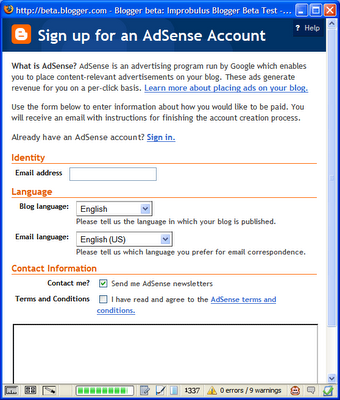
If you do have an existing Adsense account you can just use the "Sign in" link, above. But if you try to sign in, instead of asking for your Adsense email and normal Adsense password, oddly enough they ask for your postcode or last 5 digits of the phone number you registered when you signed up for Adsense originally.
Unfortunately I've not been able to sign in at all, with either - they keep saying, against my email address: "An internal error occurred. Please try again". And when I tried to login to Adsense via a separate window, it said the website was temporarily unavailable. Just couldn't get in (I've blanked out my email address and postcode in the pic below):

I wonder if Google's servers are having trouble with hordes of people on Blogger Beta trying to add ads to their Adsense blogs (even on a Saturday night??! or so it is now here in London). There can't be that many people on Blogger Beta yet, can there? Or maybe Google didn't anticipate the level of demand?
Tags:
5 comments:
I had some trouble, too. I was using the wrong zip code at first. (You have to enter the zip or the phone number that AdSense has on file for your account.)
hi! i'd like to ask if you know how to put google ads with the text itself like what john chow uses (www.johnchow.com)? i have already used table but to no avail. is it possible in blogger?
Anon, I think it was in fact a server blip that caused the error message I got (as I did enter my postcode etc)
Charlie, just use the same code and paste it where you want it in the template - works for me!
This is another tips of embedding google adsense code in beta blogger template, without the risk of tampering adsense code
Thanks for that tip, looks useful!
Post a Comment