UPDATE: if you want info on the LG Shine KE 970 phone - general review, photos, manual and software download, Gmail access and browser tips, and tips on connectivity and syncing the KE970. There's no Contents Bank hack to transfer Java from PC to the Shine KE970, however; LG have disabled that, and even OTA Java downloads may not work - unless you get it from LG. But transferring Java apps direct via the "mass storage" facility (USB drive to the rest of us) does work for some games etc - see this post for a step by step howto.
Here's how to transfer Java games and apps from your PC to your LG Chocolate KG800 cellphone using LG's Contents Bank software over the USB cable, thanks to an anonymous commenter or two who kindly spelled it out, plus some extra research I did. I tried it, and it worked a treat, so here's a more basic fuller step by step. (Updated 2 Jan 2007)
This post is meant for the LG KG800 Chocolate phone but I gather that a lot of it applies to other LG phones too. UPDATE: thanks to Paul Ancap for confirming that they work with the KG 320 too. I've not tested that personally so if you want to try it with another model of LG mobile phone, do so at your own risk. The Contents Bank software (and manuals) for the main LG phone models in the UK, like the KG320, KG810, KG920 etc, can be downloaded from the uk.lgmobile.com site. Note that you must install the modem driver software too, see this post.
(You can supposedly download compatible Java apps to the phone via its Web browser, OTA (over the air), but that doesn't always work for me, plus you may get charged by your network/carrier for the data download. So I like this way better!)
Install the LG software
You must have already installed the LG software including modem driver (see this post on how, it's trickier than it should be). Contents Bank won't work without it. Sorry Mac owners, it's PC-only. That link was for the software for the UK model, I can't guarantee that it will work if you bought your Chocolate phone elsewhere so on your own head be it if you try it and it doesn't work for you.It's vital that you install the software properly and take the correct steps as mentioned in this post, or else the phone won't talk properly to the Contents Bank program which is responsible for transferring Java and other files to the phone.
Where to get Java software for your Chocolate mobile phone
A good source of free Java games and other Java apps that should hopefully work on the LG Chocolate cell phone is this page on Getjar.com.(UPDATED 8 APR 2007) What Java software will work on the Chocolate?
It's Java MIDP 2.0. Runs J2ME Java software only, and not all Java apps are compatible, according to the manual.Also, Brad has reported that it will only compile files that are less than 512MB in size. For bigger files, it seems it's tough luck, they won't work on the Chocolate.
Download Java software to Contents Bank
On your PC, using your file manager such as Windows Explorer or My Computer, in C:\Program Files/LGGSM/LGContentsBank/Contents create a new folder inside the Contents folder, and call it Java. (The Contents folder will then contain 3 folders called Java, Picture and RingTone.)Download and save into that new Java folder the Java software you want for your Chocolate mobile. You must put the downloaded Java files in that folder, or it won't work.
Java software often comes as a duo - a .jar file and a corresponding .jad file. Both files need to be in that Java folder.
If, as with WidSets, there's only a .jad file available, then unfortunately the following steps will NOT work as it's the .jar file which is recognised by the LG software.
If you only downloaded a .jar file, you should be fine provided you make the corresponding JAD file first. Use Mango's excellent free JadMaker software which can even batch process multiple JAR files. Note that the JadMaker makes a jad file in the same folder as the original jad file, so don't be fazed if you drag and drop and can't seem to see anything happening - just check in the folder. Make sure both JAD and JAR files are copied to the C:\Program Files/LGGSM/LGContentsBank/Contents/Java folder.
Edit configuration and transfer to Chocolate phone
Then, follow these steps:
1. Making sure that the Contents Bank program is not open (close it first if it is), in a text editor like Notepad open the config.ini file (on my PC at least, that file is located in C:/Program Files/LGGSM/LGContentsBank). Save a backup first just in case, e.g. save it as backup.ini or config.bak, whatever you wish. Remember in the File Open window you may have to change "Files of type" to "All Files" to open the .ini file.
For more on that file, e.g. to see the typical full contents of that file and other possible configuration tweaks, see this post. (If your own config.ini file is missing a section like PROG_SETTING you could try copy/pasting into your own file, but do so at your own risk as there may be a good reason why in your country it's been deleted!)
2. Find the line in the PROG_SETTING section that reads "EXIST_JAVA=N" and change it to "EXIST_JAVA=Y" (without the quotation marks, but still uppercase).
3. Find the line that reads "MODEL_NAME=XXXX" (where XXXX is something, on my system it was L3100, yours may be different), and change it to "MODEL_NAME=KG800" (again without the quotes) or =whatever is the model number of your LG phone (though note my warning above that I don't know how well this works for other phones).
4. Now "File Save as" the edited file, remembering to change "Text Documents (*.txt)" in the "Save as type" line of the "Save as" box to "All Files" before you hit Save. (Or else it'll save it as "config.ini.txt" which will stop it from working).
5. In Notepad or other text editor again, open the downloaded .jad file (or the JAD file you made from the JAR with JadMaker, above) and at the end of that file in the last line paste the following line in:
MIDletX-LG-Contents: KG800
(or instead of KG800 whatever is the model number of your LG phone, though note my warning above that I don't know how well this works for other LG phones). Important: the model number here must match the model number in step 3, or it won't work.
6. "Save as" the edited file, again remembering to save it as "All Files" so it will save as a .jad file and not a .jad.txt file (as per step 4).
(To restore your backup later, just make sure you're disconnected, delete your edited config.ini file and rename your backup.ini or whatever you called it to config.ini.)
7. The order of the following is very important: if you change the order in which you do these things, it may not work. Do NOT launch LG Contents Bank yet, do NOT connect your Chocolate phone to your computer with the USB cable yet.
8. Instead first turn the phone on, and as mentioned in my previous post, keeping the phone slider open at all times, activate the modem (menu Settings, Connectivity, Modem, Activate modem, Yes, then the back button a few times to get back to the standard "home" screen on the phone, what it looks like when you first turn it on. UPDATED 8 Apr 2007: Alan reports that, on his phone anyway, backing up turns his modem off; in his case he connects to the PC straight after activating the modem and it works. Do whatever works for your phone, obviously, and if one way doesn't work try the other). Do NOT close the phone slider, always leave it open.
9. Now you can connect the phone to the PC via the USB cable.
10. Then, and only then, open LG Contents Bank on your PC. You'll see a new Java icon pic underneath the music and pic buttons (thanks to what you did in steps 1 to 4 above):
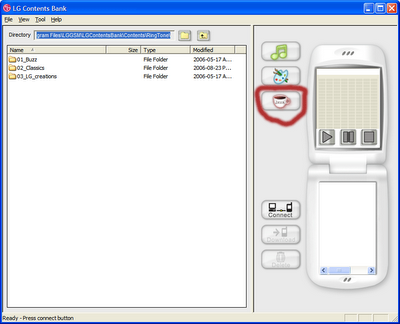 11. Click that icon (there's also a Java option now in the View menu, but it just doesn't always work for me so I don't use it). You'll see that the bottom left hand of the window now lists the .jar files which you'd previously put in the Contents Bank/Java folder (in the example below, tobitrislq, a Tetris game):
11. Click that icon (there's also a Java option now in the View menu, but it just doesn't always work for me so I don't use it). You'll see that the bottom left hand of the window now lists the .jar files which you'd previously put in the Contents Bank/Java folder (in the example below, tobitrislq, a Tetris game):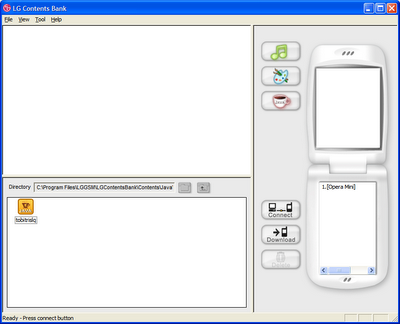
12. In the Contents Bank Tool menu, pick Option and under Setting, Port, pick "LG USB Cable" and OK. Then click the Connect button in the middle/bottom right of the window.
13. Once it's connected (there's nothing to confirm this really, just give it a couple of seconds), in the bottom left quarter of the window click on the name of the Java file you want to transfer to the Chocolate phone to select it. Then click the Download button in the middle of the window to start the transfer, and let PC and phone do their stuff.
Troubleshooting problems
As mentioned above the first thing to make sure you followed the instructions in this post in relation to installing the Contents Bank software and modem driver. Also take a look at this post on troubleshooting and improving connectivity by tweaking the config.ini file further.If you've followed them and all the above steps and you still have problems, I'm afraid there's little that I can suggest.
I've seen one suggestion that in the JAD file if there's a line saying "MIDlet-Vendor : Nokia" (or Motorola or possibly others) you should change it to "MIDlet-Vendor : 851510" (for LG). That site also shows the MIDletX line that you add to the end of the JAD file as "MIDletX-LG-Contents : Running". I've not seen that anywhere else at all, everyone else seems to think the usual "MIDletX-LG-Contents: KG800" (or your LG model number) works. If you're really desperate you could try that 851510 or Running change and see, but on your own head be it! (and make sure you saved a backup of the ini file first).
Another site seems to say something about "MIDletX-LG-Contents : L3100 (plus his MIDletX-LG-Contents when necessary : True)" - but that's from a Google word for word translation of the original Chinese and I've no idea if the writer meant to suggest adding a line saying"MIDletX-LG-Contents: True" or they were saying that you need to change the model number to your own phone's! If anyone else can make sense of the Chinese please let me know.
You also might try asking for help in mobile phone forums like Mobile Review or Mobile9.
Using the downloaded Java software
Once the Java software has been copied to your phone, to access it go to menu My Stuff, Games & apps. There should now be a list of your downloaded apps, just select the one you want to open it, and there you go.UPDATE May 2007: if you want info on the LG Shine KE 970 phone - general review, photos, manual and software download, Gmail access and browser tips, and tips on connectivity and syncing the KE970. There's no Contents Bank hack to transfer Java from PC to the Shine, however; LG have disabled that, and even OTA Java downloads may not work - unless you get it from LG.
Tags:
75 comments:
I have followed the steps above. Howvever, I am getting "This Java file is not offered by LG Electronics"
I have pasted the MIDletX-LG-Contents: KG800 to the end of the jad file.
rgds
Yo!!
I love this idea!!
Please reply....i live in australia....and i recently bought a LG Chocolate and i love it! But the Standard games on the fone are really bad! the onlii game i have now iz Zoo zoo club!! WAT THE?!?!
LOL! anyway, so i started looking the net for some free LG games...and i came across this page...i was soo excited....i tried to follow ur stepz but they dont match mine.,.. like the bits for the config.ini file....mine doesnt have a line saying modelname or EXIST_JAVA
all it says is this:
[Setup]
MODE=0
Path=C:\Program Files\LGGSM\LGContentsBank\Contents\RingTone\
TYPE=114
Port=4
Baud Rate=115200
USB_CONNECT_MODE=Y
plz help me.... and reply As soon as possible plz...
Cheers
Hey, thanks for this..
I've got one smal, but major problem. LG Contents Bank can't seem to recognize the LG USB Cable.
When I go to Tools>Options>Port I can choose between "communicationport 1 (COM1)" and "communicationport2 (COM2)". I know there's nothing wrong with the cable as I can transfere things from it (using it as a portable drive). It just can't seem to identify the USB cable, any idea why?
Thanks.. =)
The Java button doenst appear...
I have tried it with both NL and UK versions of the contentBank software...
is there anybody who knows what to do?
Greetings from Holland
Matt
Unknown Error
Hi there I would appreciate your help I've been trying to upload Java Games and Apps. for some time now unsuccessfully I post my configuration. I can't find what I'm doing wrong I follow the steps, I don't get a Timeout Error, nothing... just Unknown Error and no further explanation if you could help me out. PLEASE I'm desperate.
[Setup]
MODE=0
TYPE=114
IRDA=0
IRDA BYTES=128
IRDA SLEEP=40
BLOCK_SIZE=2048
SLEEP_TIME=10
Path=C:\Program Files\LGGSM\LGContentsBank\Contents\RingTone
Port=2
Baud Rate=115200
USB_CONNECT_MODE=Y
[WIN98]
IRDA BYTES=64
IRDA SLEEP=100
[PROG_SETTING]
BUTTON=NEW
EXIST_JAVA=Y
EXIST_CAMERA=N
EXIST_KARAOKE=N
EXIST_MP3=N
MUSIC_CHIP=YAMAHA
LCD_WIDTH=176
LCD_HEIGHT=220
MODEL_NAME=KG800
VERSION=MG800c-v.3.8(3.8.3.03.31-SPA)
ANI_GIF=N
MAXFILESIZE=49152
SELECT_MODE=MULTI
Serial=Y
USB=Y
USE_BINARY_UPLOAD_MODE=N
VBR_CHECK=N
MAX_BITRATE=0
TTPComDriverUse=Y
OS_LANG=MX
I have seen a much easier way that also works with more games.
Try:
http://game-thing.com/junction.php
hi!
why i cant see the files in my Contents Bank, what i put in my java folder?
how do i create a file that says java cause that is not an option on mine
Thanks for the comments.
I've updated my post above so please have another read of it and make sure you are following all the steps correctly.
If you're having problems, e.g. LG USB cable not recognised, first you need to make sure Contents Bank and the modem driver are properly installed - see this post.
Next, check you're editing your config.ini file as mentioned above and in this new troubleshooting post (also check that post if you're getting Time out errors).
Also make sure you've edited your JAD file correctly. Remember the model nos. must match in both config.ini and the .jad file.
If you don't know how to create folders on your PC using My Computer please ask a friend, I consider that beyond the scope of this blog - I now have to assume a certain minimum level of knowledge as my time is limited.
Ryan, thanks for your comment. I've not had the chance to try out that software yet myself; thanks for the suggestion.
Anyone here download games from getjar website?
i'm using a LG TG/KG800 and everytime i try starting a game after importing them on the phone, they require connection to the internet. but i don't want to pay for phone internet charges... they're expensive. isn't there any way to play games (they're all single player) without subscribing to the games?
i'm a phone newbie. please help me out ^^
What an excellent post. I've been trying for ages to get java on my phone without paying network fees.
I like LG's hardware designs - they rival Apple in this respect - but their software is often disappointing.
Now if I could only change the message tone ...
I have followed the directions given above and it woks fantastic. Thanks. I was ebginning to think I had bought a duff phone but now I'm getting it to communicate with my laptop. The java button appears, it connects and shows the programs and then allows a download.
However, with all the java games I've tried to downloadand run, they just hang, running no further not allowing me to turnthe phone off, except drop the battery.
I've changed the .jad files, and back again. I've accessed and added and changed the vendors details and added true sttements but still nothing.
I hope I'm gonna be able to sort tis out, playing soduku all day long drives me mental.
Getjar - Anon can you please tell me what games are causing you problems, ideally provide the direct download link for the games? And if I have a chance I'll see if I get same issue too, & see if there's a solution.
Thanks Anon, glad it was of help. Yes I agree that looks-wise LG hardware designs are stunning, but their software lets them down. And yes, it would be great if we could have MP3 message alerts.
Anon, great that it worked for you. It could be that the games aren't compatible with the phone. It runs J2ME Java software only, and LG say that not all Java apps are compatible with it. Were those games J2ME? I know I managed to get Tetris to work.
okay, so i figured out the other problem. - you need to change that it is in the mobile phones settings, that you have to change to use the modem :)
i downloaded som free little game, from one of your links, placed it in the java folder so i can see it in the LG CONTENTS BANK, but then i press download and it says the same as the first comment, that the jave file isnt offered by lg electronics..
Then what?
Christian, you need to edit the INI file as mentioned in the post above, and the JAD file too. You should do everything exactly in the order mentioned. You can't connect the phone and THEN try to edit those files. If you've done everything exactly in the right order then it should work on the KG800 (and change the model name in those files to the right one if it's not KG800). If you've done all that and it still doesn't work, then I'm sorry but I can't think what else you can try. I've not tested it myself but someone has suggested Game Junction. You could see if that works?
Ah. I forgot point no 5. to do the "MIDletX-LG-Contents: KG800" last in the .jad file
so now it works, but when id went into the game, it didnt came anywere.. just the start background, and nothing happens, though the light remains if i press some buttons and i can quit it by closing the phone.. im going to try another game now.. hmm.
it dosent works.
i granted the game some sort of accept to do something (no text only yes no) and then a error message for my browser stuff.
im starting to think that it isnt worth it, and it dosent matter anymore..
hm. okay now i have made one sexy poker game work, and respon. thoug i have to regristrate before i can play it so fuck them :b
if you have a LG Chocolate KG800,
and some nice games, maybe some poker or like.. links ? :)
this is soo cool works on my lg m6100
but i kept the choc settings
Damn. i got some games from a friend, wtih bluetooth.
then error: Midlet could not be started: \n\njava.lang.NoClassDefFoundError
hm? |:
Christian, glad you managed to get it working with registration. For free games try the Getjar.com link I gave at the top. Tetris works anyway, I know! Sorry, no idea about your Java error. The Chocolate is not compatible with all Java games, unfortunately. (Maybe you need to edit the JAD file for that game too?)
Cameron - great that it worked even on your M6100! Good to know, thanks for the feedback.
The previous games was also from Getjar.com, well tetris is the game then :D
- i did change the .jad file on that also. but its fine :b id never used my phono for playing so much anyways, and the sudoku game that was preinstalled isnt my style ;b
-but thanks alot for all your nice advices and your very interesting blog.
/ Christian, Denmark (:
Thanks Christian and good luck wiht Tetris at least! I don't play games on the phone much anyway.
Hi, sorry OOT. But I wonder if anyone can help me. I want all my received sms to reside on sim card rather than moved to phone's memory. How can i do that with my kg320? thanks...
I keep getting "compilation error" after I upload the games on my phone... are my java files all corrupt? It's happened to about 5 games already...
hello,
i have followed the whole steps but i am always getting this message "This Java file is not offered by LG Electronics"
can anyone help ?
thanks
hi.... i'm using LG KG800, and i love that cellphone very much...but there one major problem is i cannot put a games on my phone, when i tried this steps, its really cool and amazing but when i'm trying to downloaded to my cellphone, its show, "Unknown Error" or sometimes, "Timeout"..what should i do then...is the games that i downloaded its not match for LG KG800... NO... i've tried to Downloaded in gallery.mobile9.com, for a long long time... please can somebody solve this problem, please reply....
Greece,
John
These instructions have really helped us BIGTIME.
Unbelievable that you need to go through all this trouble to make it work and that LG doesn't supply this as part of the software.
Anyway we now have more games on our LG KG 800 and that a lot of fun!!
Thanks,
Michael
I've tested it on KG320 phone and it works well! Thanks a lot!
Hi everyone, thanks for the comments.
Just to let you know that I'm going to be dealing with all comments on LG posts, both Shine and Chocolate, in one go soon - hopefully this weekend when I'll have some time to tackle the masses I've been getting on these subjects. So please bear with me a while longer.
Unfortunately however I won't be able to answer any questions which have already been addressed in the original post or in earlier comments, simply for time pressure reasons.
KG320 SMS - I don't have a KG320 but from what I can see from the manual, there doesn't seem to be any way to store texts on the SIM rather than the phone
Tomas - compilation error - it's probably because the Java file is too big for the phone to cope with. Brad has discovered (thanks Brad!) that files less than 512MB can compile on the Chocolate but bigger ones can't. I'll update the post to mention that.
"This Java file is not offered by LG Electronics" - not sure what to suggest. That's the message you get before doing the steps outlined above, once you do them it should get rid of it. Try rechecking the steps?
John - unknown error, timeout etc are common problems with the Chocolate. Check out this post and see if any of the suggestions there help?
Michael - thanks for your feedback, really glad my post was helpful. I couldn't agree more that this sort of functionality should be there as standard.
What's worse, LG have taken that away completely with their new Black Label series phone, the Shine. As far as I know it's now impossible to use the Contents Bank for the Shine KE970 (believe me I've tried to hack the Chocolate INI file enough! though someone more knowledgeable than me may succeed), so Shine users are stuck with downloading Java games and apps OTA. And a lot of them don't work on the Shine too. Do they want to put people off buying the Shine?
Paul - cheers, it's useful to know they work for the KG320 too, I'll update my post.
Hey. This is great! Thanks for it! And i live in europe and i just want to tell that the kg800 software and all that stuff works fine in europe(denmark).
-Emil
Hey,
Thanks for this post it helped me out alot.
I was just wondering if you know of any other sites that have free jave games that don't need an internet connection???
Anyway thanks heaps
Emil, great, thanks for the comment and info.
Corey, thanks for the comment. Not sure what you mean about free Java games that don't need an internet connection? You need a connection to download the games. If you're talking about playing the games on your phone, the Getjar site I linked to in my post has a number of games which work fine when you're offline on the phone, like Tetris.
i press connect button and then i take error "Timeout"
i change the config file i saw the java button like step 9
Loukas, try looking at this post and also this one - hope they help, if not I'm afraid I don't know what else to suggest.
If I want to download games with pc Bluetooth what should I do?? Help me please :)
I conect to my pc with bluetooth and what should I do to download games in my chocolate?? please help me... :) Sinceraly Mantas:)
I love you!!!! Thanks alot for that great tutorial, it works just fine with my chineese KG90 (KG800).
Mantas, I fear that you can't as far as I know download games via Bluetooth - you have to use the Contents Bank, or do it over the air (and pay network data charges). Lobby LG!
KoYo, thanks for your comment. I'm glad my post helped you and that it works for the Chinese K80, and it's always very nice to get some appreciation!
Issue probably solved:
"This Java file is not offered by LG Electronics"
--------
I followed the instructions of this blog but I kept having this "not LG java file" error. So I modified the .jad file - added the "MIDletX-LG-Contents: #phone model#" at the end of the line, but I changed "MIDlet-Vendor : 851510" as suggested by Improbulus to "MIDlet-Vendor : LG Electronics" and it worked....
----------------
Now I have another problem: after I upload the JAVA file to my phone, I keep getting this error: "MIDlet cannot be installed because critical information is no formatted correctly and is invalid. - 28". Has anyone solved this?
Hehe, nevermind... I already solved it. I pasted MIDletX-LG-Contents: MG800c (my model) after a comma and not continued...
Also, I'm not sure if changing "MIDlet-Vendor :" to "LG Electronics" really did solved the vendor issue, try it.
JAP, glad you solved it! Thanks for sharing that, useful to know that even a comma can muck things up. So it's working now I assume?
I have no problem downloading .jar to my chocolate but i keep getting this error message : "The MIDlet could not be instantiated: java.lang.NoClassDefFound Error"
I tried several .jar files but the results are the same. Is it a problem from the .jar file or is it something else? any suggestions? thx anyway...
Stevanus, sorry but I'm not a Java expert so I don't know what the issue is. I do know that the Chocolate is only compatible with certain Java files - maybe the ones you've tried are all incompatible?
It's Java MIDP 2.0. Runs J2ME Java software only, and not all Java apps are compatible, according to the manual.
please help me.. I can`t sing up my LG KG225 by PC... How can i do this?? thank you..
thanks for the info, i followed every step. the first time the LG USB cable wasnt showing but i tried it another time withoout deleting the backup file and it worked. i think that was the only difference between the two times.
thanks
gerald.
KG225 - sorry, I don't have one of those. Have you tried the steps mentioned in this post or this post (for Chocolate, but may work for other LG phones though I don't guarantee it)?
Gerald - not sure what you mean by backup file here, but it's good to know that it worked eventually! It does show that persistence often pays off. Thanks for the feedback.
wot the crap ! i cant believe this worked man - thanx alot - i jus got one question tho... howd u figure this out??
Hi there.i have lg kg800 and i did it finaly put games in my mobile.thanks for information but i have aproblem.when i try to play want internet - wap.have anyone find free java games that no need internet - wap;please if anyone knows answer.
john
Hey, glad it helped. I didn't figure it out, some kind anonymous person left a comment in another post about this, and I did some extra research to work out the rest.
Java games that don't need the Net - just download and see. The Tetris game tobitrislq that I mentioned in my post works, for instance.
Hi,
I got up to step 11, and now I'm confused. I clicked on the game and press download, but a message pops up saying "There is no file" I'm not sure if I'm doing this right O.o... when you put in both the .jar and .jad files, do you put in the zipped version of the .jar file or do you unzip it first then put it into the contents folder? sorry if thats a stupid question but i really need help...!
i hope you reply soon! thanks.
Yuii - unzip them first on your PC so you have separate jar and jad files. Then put them both into a new folder called Java which you've created INSIDE the Contents folder. Hope that helps.
THANK YOU I now have some new games on my LG KG320S can't believe how complicated it was but your instructions were perfect
Thanks Jeremy
Jeremy, many thanks for your feedback, always good to know that my instructions have helped!
hey thanks to ur imput i've gotten everything but i still incounter problems - like my phone would tell me something bout untrusted midlet then it would carry me to a place where i have to create a root or some shhh. this is annoyin man only one stupid game one it and its bunch a shh........ any let me no where i goin wrong pls.
Anon, sorry if the tips and instructions above don't work then I can't think of anything else. Anyone else got any suggestions?
Firstly, what a great site and info you have.
I have followed your instructions (to the letter) but when I click on the java link in contents prog (as seen in part 11(eleven) above. I cannot see any jad or jar files (even though they exist).
Where am I going wrong????
Any ideas why I cant see any files in the java folder (as in no. 11) when I click the java icon.
The files exist when viewing using explorer.
I must add what a great site & info.
Thanks for your comment Anon.
I'm afraid if they don't appear in the Contents Bank window when you click the Java icon, and you've done everything to the letter, I'm not sure what's wrong or what else to suggest. Have you tried the tweaks to the JAD file mentioned in the Troubleshooting section also?
What is your model number, because the Chocolate model number varies with the country? Did you try different model numbers instead of KG800 in step 5?
Has anyone else got any ideas please?
when i try to play the game it says:
Browser error:
Javax.microedition.io.conne
-
TTPComConnectionManage
OPL_Netopen returned
with OPL_FAILURE
what should i do? :(
Thanks, Jimmy
Sorry Jimmy, that's a completely new one to me and I'm no Java expert. Anyone got any suggestions? Try on mobile phone forums?
MIDlet cannot be installed beacuse critical information between the website and the apllication file does not match - 27
I get this problem and I tried comma editing but it doesnt work!!
please assist
Thanks, Charlie
Charlie, sorry but I'm really no Java expert, again I can only suggest you try mobile phone forums.
Thanks for the post, great info. Worked fine for my LG S5200 here in Thailand. For me it doesn't matter if the slide is open or closed, and like the comment above, I cannot back out to the main screen, I need to stay on the tools list. My software is also defaulted to the L3100. I wonder if maybe changing that even really matters, if they are all set to that? Oh well, thanks again!
Eric
Hey!
First of all thank you for ALL the instructions. It's so stupid that we (or at least I do) get the CD without any extra instructions and the User's manual is useless. Thanks for spending all the time in explaining step by step how to work with the LG chocolate phone. I spend an entire day trying to make the LG sync and bank work...of course until I found your blog!
Well, I am trying to download the tetris game from the link you mentioned. I successfully added the java icon & folder to my LG Bank but I am not able to see any files in that folder. I also changed the MIDlet-Vendor to the one you said in TROUBLE SHOOTING PROBLEMS. I followed each step precisely so I don't understand what went wrong. I will try to do everything all over again, but maybe you know an easier way to solve this problem, since you downloaded the same game.
One last thing, is there anyway to change the message tone? There are only 4 options. Or to use a downloaded ringtone for the alarm? There is only a fixed list of melodies.
Thanks again for all the help!
Nicole from The Netherlands
hello again!
Just a comment on RYAN´s comment. I went to the link http://game-thing.com/junction.php
This may be an easier program but you have to pay for it right? The option of doing it via the LG Bank is free.
Greetings,
Nicole from NL
Thanks for your comments Central Thai Guy & Nicole - sorry for the delay, I'm VERY behind with answering comments at the mo!
CTG, thanks for the info - the models do vary with country (even when they have the same number!) so I think with some countries you have to back out, with others you don't, and similarly with the slider open or closed - I guess just try it all & see what works for the individual person!
Nicole, I'm very sorry but I can't think of anything else - the Tetris install etc worked for me first off. Just to doublecheck, in step 10 you clicked on the Java icon (the coffee cup) in the middle of the window, but nothing happened? And you had saved the Tetris jar and jad files into the C:\Program Files/LGGSM/LGContentsBank/Contents/Java folder?
I've not been able to find a way to change the message tone either, I'd like to change it too!
And you're right, if you can get the LG Contents Bank method to work it would be free.
Hey, my LG KG800, cant connect with the contents Bank. Aways it sais = "TimeOut"... Can you somebody help me... hmmm , and my skype is : tremazol
thanks for the post, it worked pretty well for my daughter`s LG choco. Apart from installing the games through the Contents Bank. Not a problem though as these can easily be installed in another manner. For those who don`t know, when ur phone is connected to your pc via USB, place your java games in the (others) folder. you can access the (jar file,game) through the phone and install them into the (root)also GIF files work when placed in the (others folder) which can be used as your background etc. BTW a lot of the free games worked fine. thanx, and have a good new year.
Just letting those people who were asking about sending java games from your pc to phone with bluetooth...theres really nothing to do...just download the file to ur pc off the web..and send it as a file to ur phone..when u find the file in the receiving folder (mystuff/others) of ur phone and open it, it will recognise the file type and just follow the prompts to install it. i was surprised by the simplicity.
my phone says the midlet cannot be installed because critical information between the website and the application does not match - 27. i dont know what to do im stuck everything else went well up to that point. kg800 chocolate.
hey
thanks for the tips
but one thing the link you provided to download the cd software dosnt work
Can u please give me a link that dose
thnx
Hey, thanks for this..
I've got one smal, but major problem. LG Contents Bank can't seem to recognize the LG USB Cable.
When I go to Tools>Options>Port I can choose between "communicationport 1 (COM1)" and "communicationport2 (COM2)". I know there's nothing wrong with the cable as I can transfere things from it (using it as a portable drive). It just can't seem to identify the USB cable, any idea why?
Thanks.. =)
(By Anonymous, at Thursday, October 26, 2006 1:19:00 PM) Edit Comment
And I have this problem...Can you help me ???
tnx
great! you saved my day i was struggling to upload any games to my LG, but now the problem is solved. By the way is there anything like that game for the LG phone: tetris online ?
Post a Comment