As you'll have seen from Blogger Buzz, Blogger have rolled out some whizzy new features. They're moving existing Blogger users over gradually so you'll see a link in your Dashboard when you're eligible - sadly I'm not yet, wail. But you can still sign up to try it out by creating a new account and blog, and they'll merge old and new accounts eventually.
Some helpful resources about the beta:
- visual tour of the new features
- one-page overview of what's new
- help pages available on the new features
- known issues - what's still on the to-do list, known bugs, etc - but some features supposedly there still aren't e.g. keeping backups of your template - I haven't got a "Customize Design" tab myself, anyway.
- categories, categories, categories at last! Called "labels"
- easier blog customisation by non-techies with drag and drop - they've provided a guide to layout and fonts and colors
- private or restricted-view blogs
- feeds, feeds, feeds! Expanded feed features so readers can subscribe not just for new posts added to the blog but also new comments on a post too i.e. comment feeds
- improved archive control
- faster publishing to your blog.
New look blog
Here's what the new-style blog looks like (visit an example direct):
You'll see the feed link ("Subscribe to: Posts") at the bottom by default, so you no longer have to fiddle with your template to add in a link for readers to subscribe to your site feed. Notice also the improved archive display - so visitors can choose to see the year's archive, or just a month's, and the automatic inclusion of how many posts there have been in a particular month or year.
Also notice the top right of the navbar has an easy Sign Out link and New Post and Customise links too (if you're signed in). The Customise link takes you to the Template tab's Page Elements page, covered below. If you're not signed in, there's a Sign in link and also a Create Blogs link there instead:

Categories
You'll also have noticed under each of the top two posts a "Labels:" line. Yep, that's categories! To file a new post into a particular category, when you create the post there's a new line under the post editor box, "Labels for this post", where you can just type in the categories/tags you want:
Multiple word categories are fine, just separate them with a comma - in my case I just typed in "motor bikes, scooters" (without the quotation marks) and they appeared at the end of the post. Though uppercase, somehow - there must be a way to configure that if you prefer not to have them in uppercase.
When you click on a category link, it points to posts labelled with that category just within your own blog, i.e. it brings up a page that just contains the posts in your blog which have that label e.g. "Scooters" in this example:

Blogger must have instituted a more sophisticated kind of searching within a blog, i.e. searching by label, because the URL is of the form e.g. http://improbulusbloggerbetatest.blogspot.com/search?label=motor+bikes. This means it will be easy to search in any Blogger blog of your choice for any label of your choice. It'll be interesting to see if combo searching is introduced at some point, i.e. searching for posts categorised uner this label OR that label within a blog, or posts which have been categorised with BOTH A and B.
A clever feature is label autocomplete - as you type in a label, if it recognises it as one you've already typed in the past, it suggests it for you and you can just hit Enter to use it:

Once you've started using labels, it even saves them and "Show all" can show you a list of what you've used before:
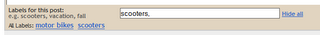
So it looks like the Magical Sheep tagger for Blogger may become redundant soon - though not yet, perhaps, as that still provides a few extra features. ([Updated 24 August:] My pardner Kirk has tweaked the Greasemonkey script (see the original post for download links) to make it work for the new beta blogs; here's how to tweak it yourself to make the script work with Blogger Beta.)
[Added 24 August:] The new labels will get properly picked up on Technorati's tag pages and correctly converted to category elements in Blogger feeds. See this post for more on labels, categories and tags.
Permissions and private blogs
You can now have private or restricted-view blogs; the way in which you can restrict readers is self-explanatory: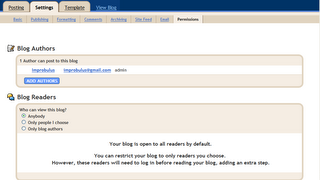
Easier template customisation
This is a good one. Here's what the Template tab now looks like (a new Page Elements page):
Blog Posts - that Edit link at the bottom right of the Blog Posts box lets you configure various things easily by checkboxes, rather than editing your template code by hand:

Add a Page Element - this link, which you'll notice is in the sidebar as well as footer, allows you to choose various options to add to your sidebar or footer just by ticking a box, like links, link lists, pictures/photos, just plain text, HTML/Javascript, labels (as in, to enable display all your labels/categories in your sidebar), a choice of Blogger logos, profile information and your blog archive.

In the template tab there's a new Fonts and Colors sub-tab, and this is what you get with it (I've picked a new colour so you can see the instant change). As you can see, you can pick colours for different elements of your template blog page easily by just clicking:

Edit HTML doesn't work yet. But Pick New Template offers more templates than before, with easier colour choice too (see also these illustrations):
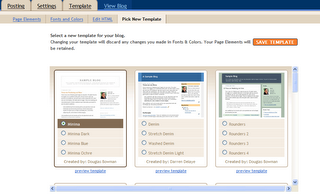
Archive features are easily customisable:

Feeds
Under the Settings, Site Feeds tab, there is now an Advanced Mode option where as you can see you can change the settings for your blog posts feeds, blog comment feed and per-post comment feeds as well as feed item footer for Adsense (there are instructions on the site feed settings too):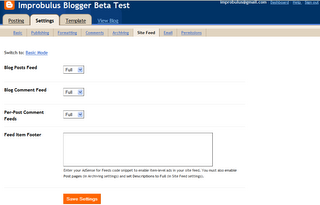
A "Subscribe to: Post Comments" link to subscribe to a comment feed for an individual post appears at the end of the post, automatically:
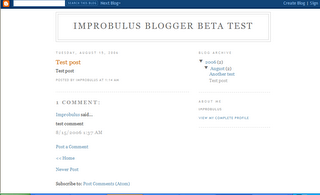
I wonder if even on "old" Blogger blogs it may be possible to add comment feeds by template tweaking - I haven't had a chance to try yet, but I plan to!
Other points
There's a new dashboard with easier access to main settings but I won't include a screenshot here, see e.g. the tour.All good stuff. More when I've had a chance to play with it further and new features are made available. Good on yer, Blogger and thank you - categories and comment feeds at last!
Added 17 August: Philipp Lenssen has made a helpful video showing the Blogger beta features in action which is worth a look. And Blogger's official blog Blogger Buzz has an update about Blogger Beta.
Tags:
13 comments:
Thanks Imp! I've been having a bit of play with it, and so far it seems a lot faster. Though some of the known issues are a bit of problem, especially with commenting.
about the transport of features to old templates?
It is a no go.
At least when i tried.
they changed the blogger $tags% in Blogger Beta so that they only work when you are on the blogger beta servers.
However, there is the option to return to old template view inside beta, and what you can do is port hacks, mods and methods to the new beta..
when the template is "upgraded", it means that every element gets a Blogger Wrapper that really is just no more than element id and a location atribute. so when you move something the editor can change it on the go...
But oh boy if is not fun to check everything out.
The template editor seems like a good idea but it's only good for those with no knowledge of HTML or CSS.
And about the labels, you can't use it until you upgrade to the new Layout feature and that means losing your HTML made template..
after just a few days of having a "regular" blogger i am anxious to switch over.
Chickybabe, yes it looks good doesn't it? But it is still very much in beta, I'd want things to be more settled first before I moved my main blog across.
Avatar, it does sound like a bit of a hassle at the moment. I haven't been given the link on my blog to migrate it over yet. But even if I was, I wouldn't do it until there's a full Edit HTML option. Though it sounds like for migrated blogs (if not new blogs) they are providing that with the old template view, is that right?
Gnarlykitty, I agree about the template editor, but I also think there's a lot of people out there with no knowledge of HTML or CSS and the new editor will be much more user friendly for them. I do hope it will be possible somehow to keep most of your existing template and still get labels when you move over, but I have a feeling like Avatar says it's going to be an awful lot of hard work.
Narwhaler, I hope they let you switch over soon - but if you've heavily customised your blog you'll have a fun few hours or days getting it all to work again on the beta!
Hi, I've written something for those who are migrating: How to add Categories to your sidebar using Blogger Beta
I am on the new beta system and I HATE IT!!! No one except beta users can comment on my blog anymore....my comments have completely disappeared even though I still have the same traffic. If I could switch back, I would in a heartbeat...so regretting the switch!!!!!!!
Thanks for the comments.
Twenty5, if you mean links to "Next Post" or "Previous Post", I think they've done it, if you're actually on the post page or item page for a particular post, there are now "Older Post" and "Newer Post" links at the bottom of the page. If you want something else, why not suggest it to Blogger via http://help.blogger.com/?page=wishlist.
Christi, I see you've now enabled comments on your blog - and hopefully Blogger Beta will improve with time.
The only problem I've had, after switching to the beta blogger new templates, is Haloscan trackbacks no longer work. It removed the codes. I first upgrades, without the new templates, and all was well. But, when I clicked on a new template, it all left! I have it all up and running, with the trackback feature and can't seem to work that on out. Their code doesn't work with beta-blogger.
Barb
Sorry, v behind in dealing with comments. Jiao, see this post for the answer.
Barb, I know. I plan to work it out once I get to grips with the new system, if someone else hasn't yet..
If anyone has trouble getting Haloscan comments to work on Blogger Beta, I've posted a solution on my blog which works for both single and multi post views without any weird effects.
http://potentatematt.blogspot.com/2006/11/getting-haloscan-to-work-in-blogger.html
Anyone with a solution to using Bloggar on the new Blogger Beta? It appears broken at least in terms of using a previously configured Bloggar with Blogger "Classic". If not, is there some other offline editor/publisher one can use to publish to the new Blogger Beta.
Email me pls. rp@bizmarts.com
Thanks for the info Matt.
Richard sorry I haven't used Bloggar in months as I had problems with it even with the old Blogger.
Post a Comment