In Powerpoint 2010, on the left there's normally a vertical display or pane listing thumbnails of all your slides vertically, outlined in red below, so that you can select or edit particular slides quickly (and copy/paste etc individual slides too).
If you click the X to close that vertical pane on the left, how do you get that pane or view back?
It's not at all obvious. But there are two possible ways:
- Click on the Normal button in the View menu (outlined in blue below), or
- Move your mouse pointer to the left border of the window until it becomes a double-headed arrow (see the red outline) - that's actually the divider, and if you click and drag to the right you can get the pane back!
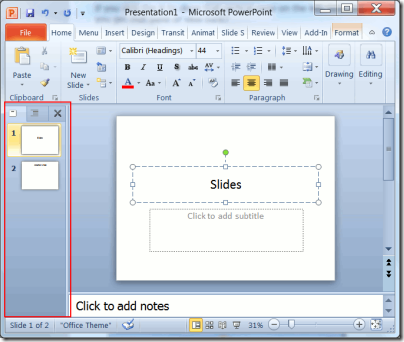
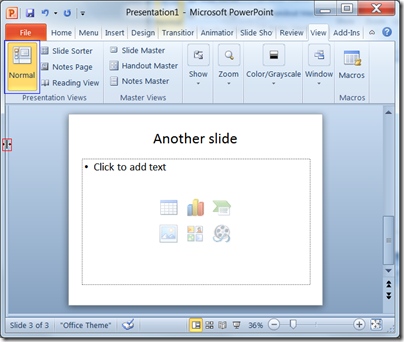
No comments:
Post a Comment